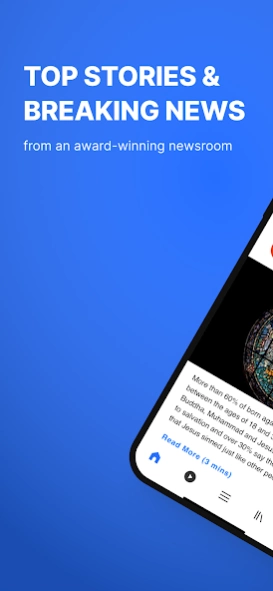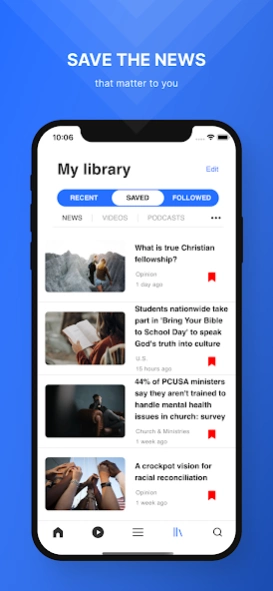The Christian Post 1.0.3
Free Version
Publisher Description
The Christian Post - Christian Post delivers news, information & commentaries relevant to Christians.
The Christian Post delivers up-to-date news, information, and commentaries relevant to Christians across denominational lines. Through the app, CP presents national and international coverage of current events affecting and involving Christian leaders, church bodies, ministries, mission agencies, schools, businesses, and the general Christian public.
CP has quickly grown to become a leading online Christian news publication, with continuous updates throughout the day - seven days a week. As a pan-denominational Christian media source, The Christian Post views all Christ-centered denominations as equal constituents of the body of Christ and does not promote or demote any Christ-centered denomination and/or congregation.
Features of the App:
- Top stories and breaking news from an award-winning newsroom
- Watch and listen anywhere, anytime
- Save the news that matter to you
- Follow your favorite sections and topics, get notified as soon as updates happen
- Dark mode, easy to read, day or night
Content you will find:
- News Articles
- Op-Eds
- Book Reviews
- Cartoons
- Features & Series
- Podcasts
- Videos
Visit our website: https://www.christianpost.com
Sign up for our Daily Newsletter: https://www.christianpost.com/newsletter/landing.html
About The Christian Post
The Christian Post is a free app for Android published in the Newsgroup Clients list of apps, part of Communications.
The company that develops The Christian Post is The Christian Post. The latest version released by its developer is 1.0.3.
To install The Christian Post on your Android device, just click the green Continue To App button above to start the installation process. The app is listed on our website since 2021-10-26 and was downloaded 0 times. We have already checked if the download link is safe, however for your own protection we recommend that you scan the downloaded app with your antivirus. Your antivirus may detect the The Christian Post as malware as malware if the download link to com.christianpost.android is broken.
How to install The Christian Post on your Android device:
- Click on the Continue To App button on our website. This will redirect you to Google Play.
- Once the The Christian Post is shown in the Google Play listing of your Android device, you can start its download and installation. Tap on the Install button located below the search bar and to the right of the app icon.
- A pop-up window with the permissions required by The Christian Post will be shown. Click on Accept to continue the process.
- The Christian Post will be downloaded onto your device, displaying a progress. Once the download completes, the installation will start and you'll get a notification after the installation is finished.